| 1.
|
Connect
the datalogger interface to a PC with the software installed.
|
| 2.
|
Place the motion sensors at the two ends of the air track. Please
refer to Figure 1 for the experiment set-up using the motion sensors. |
| |
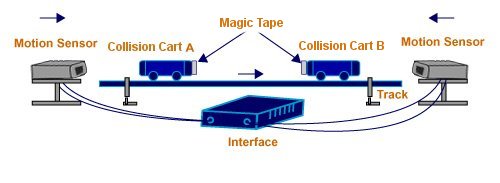
- Figure 1 -
|
| 3. |
If
photogates are used in this experiment, place the photogates between
the two collision carts. Figure 2 shows the experiment set-up using photogates.
|
| |
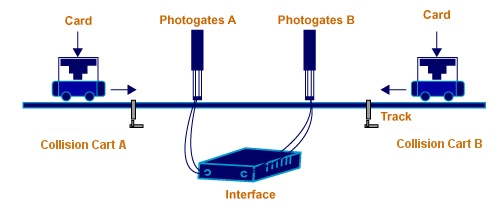
- Figure 2 -
|
| 4. |
The
first collision cart should be is 30cm away from the photogates with
the magic tape on the opposite side of the photogates.
|
| 5. |
The
second collision cart should be 50cm away from the first collision. The magic
tape on one side of each cart should face each other to ensure the two carts
will stick after collision.
|
| 6. |
Start the datalogger to record the velocity of the two collision carts.
|
| 7. |
Push
the second collision cart to move towards the first collision cart
at a steady speed in a straight line.
|
| 8. |
Wait for the second collision cart to stick to the first collision
cart and move for a small distance.
|
| 9. |
Stop recording the data after the two collision carts are still.
|