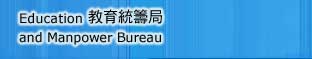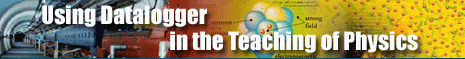1.
Summary
A Datalogger plus
interactive teaching strategies equals improved
results.
2.
What is a
Datalogger?
Essentially
a black box that links a computer to a measuring device which records
measurements (from one or two a day to millions per second).
These measurements are stored and analysed - either with software or manually.
3. The Problem
Teachers can give the best explanations in the world, but "Nothing works unless the student works",
- Donald
Simenek
Students
come into our classes with strong misconceptions about how the world works
Traditional
instruction has very little effect in changing this point of view.
There
is good research to show that a cluster of new interactive teaching strategies
combined with powerful ICT tools actually "work".
4.
The Strategy: The Interactive Demonstration Cycle
Based on work by Sokoloff, Thornton and Laws ("Interactive Lecture
Demonstrations")
|
1: Set
up a scenario
|
In this case
we will assume we have a datalogger connected to gear.
|
|
2: Mime
it, describe it, but don't actually carry out the demonstration
|
"We are
going to roll the cart up the inclined plane. We are interested
in the motion from just after it leaves my hand until just before
it reaches the top of its run"
|
|
3: Finish
with a clear question
|
"If we do it, what will happen?"
"What will
the velocity/time graph for this motion look like?"
|
|
4: Get
students to make a prediction (1m 40s)
|
We usually use
a worksheet for this with a brief description, space for a prediction
and space for the actual observed result. Click here for a sample.
|
|
5: Get
students to discuss their prediction with a partner (2m)
|
This can be
difficult for some students who become used to the habit of only
copying down the "right" answers.
|
|
6: (Possibly)
Elicit some discussion/comment
|
"Ok, let's
see what possible answers there are."
|
|
7: Do
it (2m)
|
In this case
the datalogger can provide a real-time plot of the required graph.
Students are immediately confronted with the "answer".
|
|
8: (Possibly)
Elicit some discussion/comment
|
Follow
up with a question or problem. Typically 3 or 4 ID cycles may be
used in a lesson.
|
5.
Summary: The Key Ingredients
Active
student involvement (individual predictions and discussion in pairs).
Short
time delay between the event and follow-up analysis.
Powerful
ICT linked with effective teaching strategies.
6.
Results
Improved student learning.
Greater
retention (in fact concepts tend to strengthen with time).
Increased
confidence and motivation in students.
|