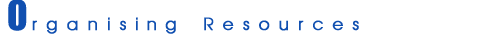| |
As
with any other piece of apparatus, data-logging systems will need
to be stored securely and properly maintained, but they also present their
own problems. A dozen or so sensors, each with a 60cm cable, one
or two connecting cables, a power supply and a mains cable can get
themselves into quite a tangle. A plentiful supply of elastic bands
is certainly called for when they are being packed away.
In the classroom, experience has shown that a data-logging system
is best stored as a kit with an accompanying checklist for students
to consult when they pack up. Students who have not used the equipment
before may benefit from labelled diagrams of the sensors on the checklist.
On some occasions, perhaps during an introductory session, you will
want students to set up their own data-logging apparatus - an important
contribution to their developing IT capability. At other times you
may want to have a number of activities already set up so that students
can have maximum lesson time to carry out investigations. In
the latter case you may need to rely on a technician's expertise.
All staff who will use the equipment will need time to become familiar
with the system they are using. In particular, the software may have
useful advanced features which the students will not be aware of
or able to use unless their teacher points them out.
Features to consider:
| • |
Good
design - sturdy, safe and reliable |
| • |
Accurate
sensors |
| • |
Quality
software - easy to use with good analysis facilities |
| • |
Compatibility
with school computers - existing and planned |
| • |
Self-identifying
sensors |
| • |
Warranty
period, repair arrangements and turnaround |
| • |
A telephone
help line |
| • |
Battery
life |
| • |
Maximum
recording time on batteries |
| • |
Internal
memory - number of data sets that can be stored |
| • |
Size
and portability |
|